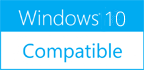Key Status Indicator 4dots 1.3
Please use one of the links below to download Key Status Indicator 4dots
Antivirus Information
We did not scan Key Status Indicator 4dots for viruses, adware, spyware or other type of malware. For your own protection it's recommended to have an updated antivirus installed on your computer when downloading and installing programs from Windows10Compatible. We strongly recommend you to use Antivirus and check Key Status Indicator 4dots for viruses before you install.
Windows10Compatible lists downloads from various software publishers, so if you have a question regarding a particular software contact the publisher directly. The download links for Key Status Indicator 4dots are provided to you by Windows10Compatible without any warranties, representations or gurantees of any kind, so download at your own risk.
Publisher Description
Key Status Indicator 4dots - Caps lock indicator - Easily get notified when caps lock is on with a System tray Icon, Icon on Taskbar, Screen Message or Sound. Do you do a lot of data entry tasks and want to easily get notified when caps lock is on, num lock is on, scroll lock is on, insert key is on ? Do you want a caps lock indicator to easily find out when caps lock or other key status changes and increase your keyboard typing performance and reduce typing time ? Do you want also to reduce accidental typing erros ? Then try Key Status Indicator 4dots it can display a notification when the key status of caps lock, num lock, scroll lock or insert key changes with three different ways. It can display a system tray icon that changes color depending on the key status, a big application icon on the taskbar or can draw a message on the screen at your specified position. Moreover, it can also beep when the key status changes or play your desired wav sound file when the key status is on or off. You can specify the colors for the on and off status for all keys or or each inidividual key separately. You can also specify which sound to play for all keys or each individual key seaparately. It is also possible to run the applcation automatically at Windows startup minimized. The application is multlingual and translated into more than 39 different.
RELATED PROGRAMS
Caps Lock Indicator
Many laptops and wireless keyboards either don't have any indicator for Caps Lock or have it located in an inconvenient or hidden place, under a hand for example. So knowing the actual state of Caps Lock, especially after accidental key...
- Shareware
- 20 Jul 2015
- 2.92 MB
Caps Lock Commander
With Caps Lock Commander you can choose the screen position, font, color, and transparency of an on-screen indicator. You can also choose whether to display when keys are toggled on or when they are toggled off, force keys to stay...
- Demo
- 13 Oct 2015
- 775 KB
Caps Lock Commander Free Version
Customizable on-screen display and tray icons of the Caps Lock and Num Lock keys. With Caps Lock Commander you can choose the screen position, style, color, and transparency of an on-screen indicator. You can also choose whether to display when...
- Freeware
- 27 May 2017
- 883 KB
Num Lock Indicator
Many laptops and wireless keyboards either don't have any indicator for Num Lock or have it located in an inconvenient or hidden place, under a hand for example. So knowing the actual state of Num Lock, especially after accidental key...
- Shareware
- 20 Jul 2015
- 2.94 MB
Scroll Lock Indicator
Many laptops and wireless keyboards either don't have any indicator for Scroll Lock or have it located in an inconvenient or hidden place, under a hand for example. So knowing the actual state of Scroll Lock, especially after accidental key...
- Shareware
- 20 Jul 2015
- 2.81 MB